You have no items in your bag
The Road to The Open: Thomas Curtis' Experience with the GCQuad
Sep 12, 2018
As a professional golfer, I can confirm something you may already know to be true – this game is hard.
Really hard.
Amateur golfers tend to think that the pros make the game look easy, but I’m here to tell you it doesn’t feel easy. Golf is a challenge, no matter how many rounds you have under your belt. I like to use the best technology available to help me rise to the challenge I face on the course, and the GCQuad quadrascopic launch monitor fits that bill perfectly.
A Simple Mission
The job description for a professional golfer is to shoot low scores. That’s it. If you can fire low scores on a consistent basis, you will find your way in this line of work. If you can’t, you’ll quickly be looking for something else to do. In a game with so many incredibly talented players, it would be a mistake to ignore the tremendous opportunity provided by something like the GCQuad launch monitor.

For me, the GCQuad is an exciting piece of technology because it gives me the accurate information I need to improve my game. Whether I’m trying to gain distance off the tee, improve accuracy with my wedges, or putt with consistency, I use this impressive device to my advantage. It’s still up to me to hit the shots and make the putts, of course, but I feel better prepared after logging countless hours with this launch monitor by my side.
Building a Plan
I want to make it clear that improving my game with the GCQuad is not as simple as just turning on the device and letting it work its magic. There is plenty of work to be done on my side of the equation, so I’ve developed a plan to make sure I benefit from each and every practice session. I am going to walk you through the various ways I use this launch monitor to my benefit, in the hopes that these ideas will help you to improve as well. Let’s get started!
Dialing Up the Wedges
Wedge play is extremely important in the game of golf. This is true for golfers of all skill levels. Whether we are talking about the PGA Tour or other professional competitions, hitting great wedge shots can separate you from the rest of the field. The long courses we play as professionals don’t provide many wedge opportunities, so it is essential to take advantage of these opportunities when they come around.
To make sure my wedge game is as sharp as possible, I start my practice sessions with a wedge test. The major challenge when hitting a wedge shot is getting the distance right, so my process works up from 30 yards all the way out to 120. I move up in five-yard increments, checking my success by consulting the GCQuad. While the carry numbers are my main focus, I will also watch elements like start line, side spin, and launch angle.
Using a launch monitor for this kind of practice is a huge benefit, as it can be difficult to judge the distance of your shots when playing them out onto an open driving range. Did that last sand wedge fly 85 yards, or 95? It’s nearly impossible to tell on many ranges, but you’ll have the information right in front of you when using a GCQuad (along with the FSX Mobile app).
Stretching It Out

When my wedge work is done, it’s time to move on to the iron game. For my game personally, I have a couple of key points of focus as I practice:
- My target swing path is just to the right of 0.
- I monitor my attack angle to make sure it doesn’t get too steep.
Of course, you’ll have your own objectives here to work on, based on the mechanics of your swing and your goals moving forward. As long as you know what it is you are trying to achieve, the GCQuad can provide you with the information required.
It is worth mentioning that I don’t actually use the GCQuad alone during this phase of my practice session. Rather, I also like to record my swing on video to see how my technique is looking on the day. I have found that the combination of a launch monitor and video recording is the best way to monitor my swing as a whole. Prior to using a launch monitor during my practice sessions, I liked the way my swing looked on video – only to find that my ball flight wasn’t matching up with what I expected.
One of the great features of this system is the ability to set up custom tests on the FSX Mobile app. I use these tests to evaluate my iron game – typically from 125 to 175 yards, and then from 175 to 225. I’ll record my scores to watch my progress as time goes by. Thanks to the detailed data I acquire at every step along the way, I can make adjustments to my swing technique in order to bring my ball flight stats back into the desired range.
The Big Stick - Finally!
I know, I know – as a pro golfer, you probably can’t believe I waited this long to pull the driver out of the bag. While I love hitting the driver just like anyone else, I do like to give the rest of my bag a workout before getting to this point.

So, what’s my focus when hitting drives in front of my GCQuad? Simple – impact location. Above all else, I want to find the sweet spot on my driver as often as possible. It’s easy to think this doesn’t matter much anymore, since modern driver heads are so large. I just don’t think that’s the case, however. If you can find the middle of the club face over and over again, you are going to maximize ball speed and your spin numbers should look better as well. Along with impact location, I also like to track attack angle, path, and face to path. I can’t promise you’ll be the longest hitter at your club when you practice with the GCQuad, but I’m confident your results off the tee will improve.
Having Some Fun
Before you go off thinking it’s all serious business on the range, I do like to have a bit of fun from time to time – while also working on my game. One drill that I enjoy is to see how well I can control the side spin that I place on the golf ball. Thanks to the data provided by the GCQuad launch monitor, I can monitor my performance in this drill better than ever before.
I’ll typically start out hitting some big draws – something with side spin of around 1000 rpm. From there, my goal is to gradually reduce that number shot after shot, until I get back down to around 0. Then, I’ll work in the other direction, fading the ball more and more with each swing, until I’m pretty much hitting a slice. Working from a big draw to a big fade improves my feel for the club during the swing, something that is extremely valuable when on the course.
I can say without any hesitation that the GCQuad has helped me become a better player. If you would like more information on acquiring one of these powerful devices, please contact Foresight Sports right away.