How Does Putting Work on a Golf Simulator?
Dec 02, 2020
There’s nothing better than enjoying a round of golf with friends. It’s even better when you can hit the course on a brisk, clear day. However, sometimes mother nature doesn’t cooperate. In some instances, you just don’t have the time to make it to the course. So, how can you continue to improve your game when conditions aren’t in your favor? Meet the home golf simulator.
Golf simulators are a great investment for any golfer that wants to get better at the game. Simulators are ideal for golfers of all types, including beginners and even professionals. Just as your parents always said, practice makes perfect, and a golf simulator allows you to do just that.
Here’s what you need to know about how golf simulators work, including how you can use them to adjust and perfect your putt.
What Is a Golf Simulator?
Golf simulators use a projection screen and specialized sensors to mimic the experience of playing a real round of golf. They can be used outdoors, as well as indoors, provided there is enough space. On rainy days, you can power up your simulator and enjoy a round of indoor golf.
Golf simulators can record a variety of statistics, including:
- Club speed
- Ball speed
- Hitting area on the club face
- Carry distance
- Spin rate
- Launch angle
Other golf simulators have even more advanced technology and equipment, including infrared sensors, high-speed cameras, and simulation software that tracks your putt and swing.
With all of that said, you may also want to know how putting works on a golf simulator. Here’s what you need to know.
How a Golf Simulator Can Improve Your Putt
There are several different ways that you can putt using a golf simulator. First, you can use the sensor and putt a real ball. Another option is to use auto putt. Auto putt is a great option if you want to free up more time to focus on driving and longer shots.
You can also input an estimate of how many putts it takes. Or, finally, you can use a separate putting green, placing the ball appropriately, putting it, and then logging that information. With an additional putting green, you can build your putting skills and become more well-rounded in your short game.
While teeing off and driving skills are critical parts of the game of golf, this doesn't mean that you should neglect your short-distance game. By using a golf simulator to track your putting metrics, you can practice with some common course factors, including slope, distance, and speed.
Requirements for a Golf Simulator
Not all spaces are ideal for using a golf simulator. It’s recommended for the space to be 9 feet by 12 feet by 12 feet. The biggest limitation that most people face is ceiling height. So, how do you know if you have enough room? Take a slow backswing and see if the golf club hits the ceiling. If it does, you’ll need a taller space.
Some of the best places to use an indoor golf simulator are in your basement or garage. Most simulator packages are portable and offer easy set up and take down. Of course, there are also permanent projector options for permanent spaces.
To get the best experience using a golf simulator, make sure that you have a setup that works for you. Some golfers choose to not use a golf simulator screen and projector and, instead, they invest in a golf net. This allows the golfer to hit the ball into the net and then use a tablet or some other monitor to see the stimulation.

You'll also want to ensure you have some of the top accessories, including:
- Club rack
- Ball tray
- Alignment sticks
- Seating
By setting up a golf simulator system that works for you, you can not only improve your putting but every aspect of your game.
Tips for Putting Using a Golf Simulator
How can you maximize your putting experience when using a golf simulator? Here are some tips and tricks to follow so that you can get the most out of this technology.
Set a target in the direction you’re hitting.
Something as simple as a ground level target that’s shaped like a golf hole can be quite beneficial. This is because most simulators read the initial launch of the ball. Having a target enables you to improve your putting, as you’ll have a target to focus on hitting the ball toward.
Gauge the distance.
Most golf simulators require a pretty large space, especially if used indoors. If your screen is placed 15 feet away from where you putt the ball on the simulator, hit the ball to stop right at the screen. You’ll then want to check the feedback from the system and see what the putt distance is converted to.
If your screen is 15 feet away and the simulator says that the ball went 15 feet, you’re working with a 1:1 ratio. With this information, you can determine how hard you need to hit the ball to get to the screen based on your putt speed.
The key to using a golf simulator successfully for putting is to know the speed of your putt.
Get used to the greens.
Just as you spend time getting familiarized with the courses you golf at in person, you’ll also want to take the time to get used to the speed of the greens on your golf simulator.

Understanding the speed, along with knowing how to read the grid lines, is a must for successful putting. The more time you spend using your simulator, the more beneficial it will be for upping your game.
Choose Foresight Sports for Trusted Golf Simulators
While there are dozens of golf simulators on the market, if you’re looking for top-of-the-line options that are sure to impress, choose Foresight Sports. While there are many intricacies in using a golf simulator, having the right one can do wonders for your golfing skills.
Need help choosing the right golf simulator? Our team is here to help. Contact us today at (858) 880-0179 to discuss your needs.